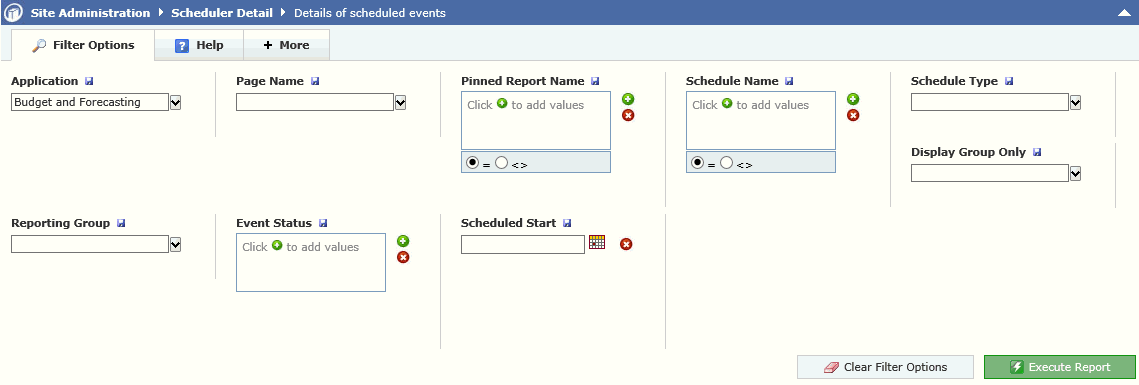
The Scheduler Detail report allows Site Administrators the ability to run a basic query to review details of all scheduled events. Please review the Report Scheduler - Administrative page before moving on to the Scheduler Detail Page.
On the Site Administration Home Page, Select Scheduler, then select Scheduler Detail.
The Scheduler Detail opens as a basic query, allowing you to refine your results using the available Filter Options.
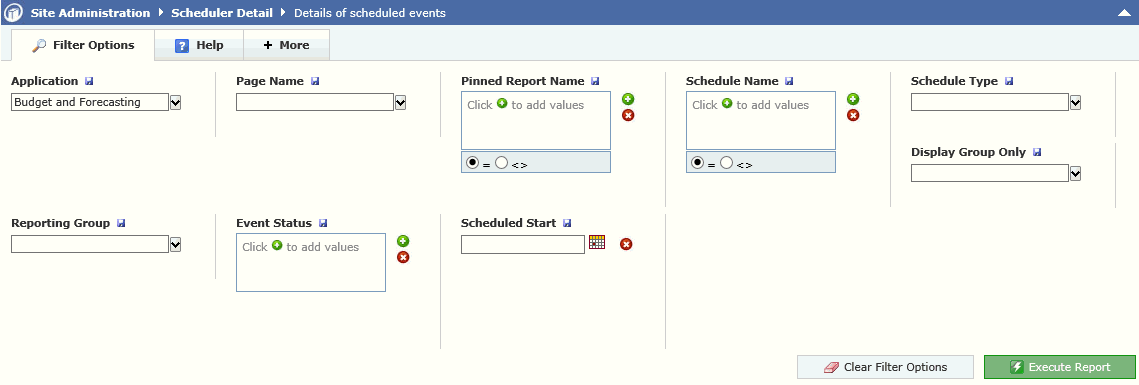
Once you select from the available Filter Options, Click Execute Report to review your results. Report results include the following detail:
Application
Page Name
Pinned Report Name
Schedule Name
Schedule Type
Email To
Members in Group (numeric and drill-down)
Recurrence Interval
Successful Emails (numeric and drill-down)
Unsuccessful Emails (numeric and drill-down)
Event Message (if applicable)
You may then review your findings, drill-down for more detail, save your report as a Pinned Report and/or Export findings to PDF or Excel.