|
If you want to override cancellation restrictions, contact Millennium. |
You can add or edit reasons why a requisition needs to be cancelled.
These reasons are listed in the drop-down list on the Cancel Requisitions page and are mandatory when end users cancel an in-progress Requisition.
|
On the Maintenance menu, select Cancellation Reasons.
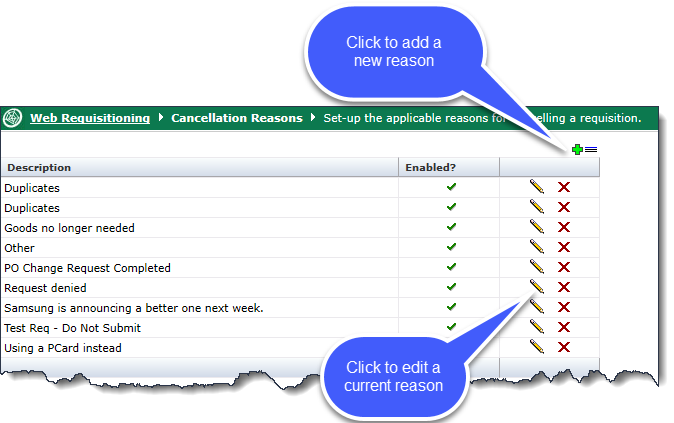
Do one of the following:
Click  to edit a cancellation reason.
to edit a cancellation reason.
Click  to add a cancellation reason.
to add a cancellation reason.
In the Description text box, type a cancellation reason.
Do one of the following:
To show the reason in the drop-down list on the Cancel Requisition page, select the Enabled check box.
To remove the reason from the drop-down list on the Cancel Requisition page, clear the Enabled check box.
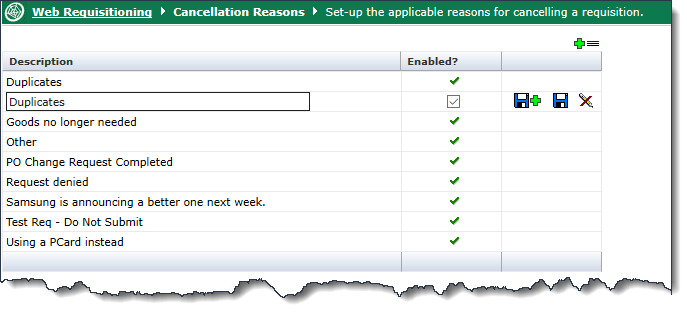
Click save  to complete.
to complete.