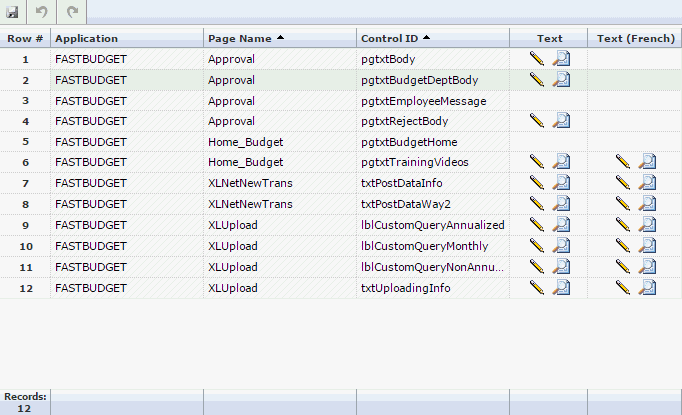
From the Main menu, select Administration, then Layout, then Application Text. The page default is the Report Results tab for the current application.
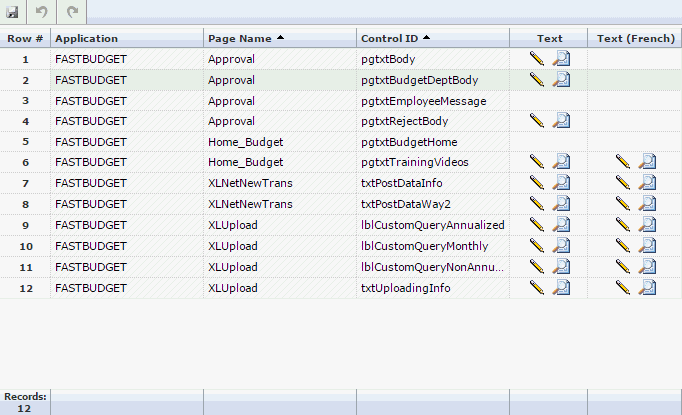
This page provides two basic elements of functionality:
You can view the current text (how it displays to your end users) by selecting the  icon. This will open a dialogue box where you can preview the current text.
icon. This will open a dialogue box where you can preview the current text.
You can edit the existing text by selecting the  icon. This will open a text box where you can delete or modify the text fields.
icon. This will open a text box where you can delete or modify the text fields.
When your changes are complete, click Save  .
.