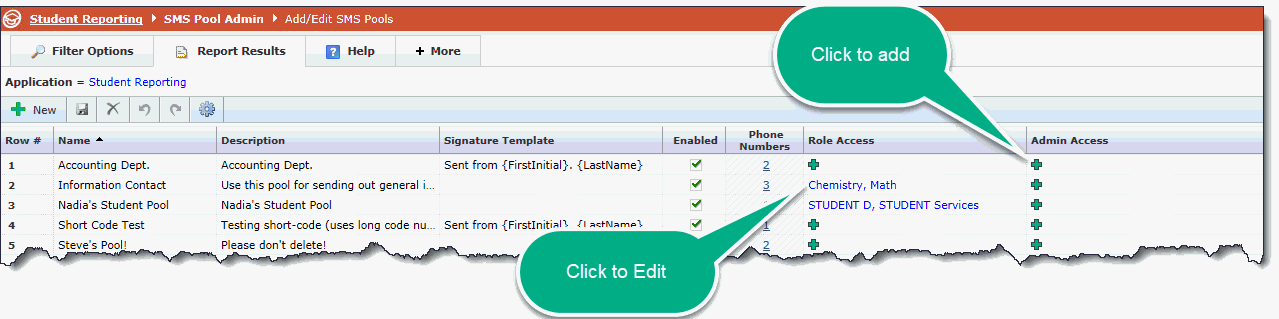
Pools are accessed and managed by Role Assignment.
A Pool is a specific set of numbers assigned to a FAST Application and to which access is defined, by Role.
Access for Pools is managed on the SMS Pool Administration Page.
To access the page, in the FAST application, go to Administration -> Administration -> SMS Pool Administration
This can also be access at the Site Admin level from the main menu -> Communication -> SMS Pool Administration
Once a Pool is created, there are two columns to consider: Role Access and Admin Access
Role Access: Staff members in Roles assigned to this level will be able to see and use the Pools
Admin Access: Staff members in Roles assigned to this level will be able to see, use and manage the Pools and also utilize the restricted and advanced options at the SMS level such as marking a message or sender as Spam or suppressing a message from view. These are referred to as the SMS Advanced Options and are only available for members of Roles assigned Admin Access to each Pool.
To add or edit the access for each Pool, simply click on the + symbol under the desired menu option:
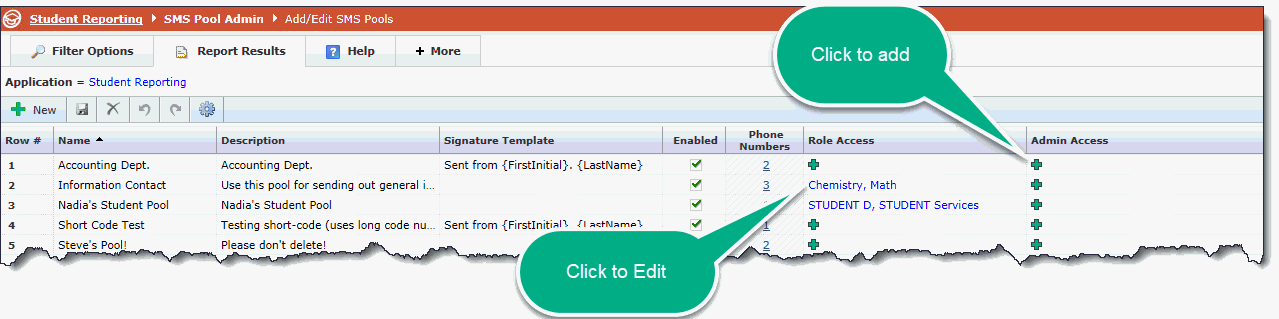
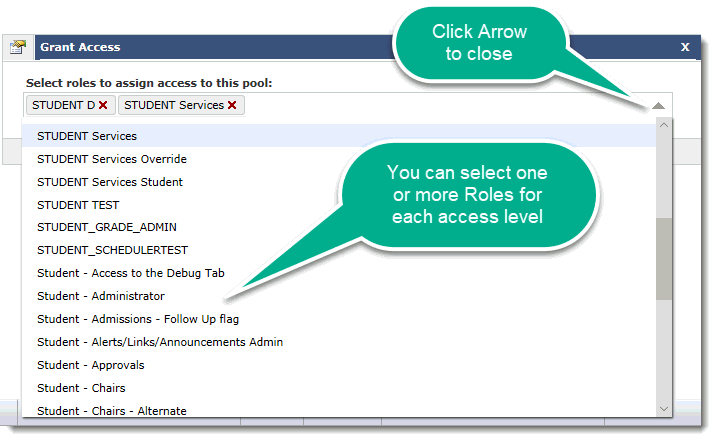
Click Save to save your changes and complete the assignment:
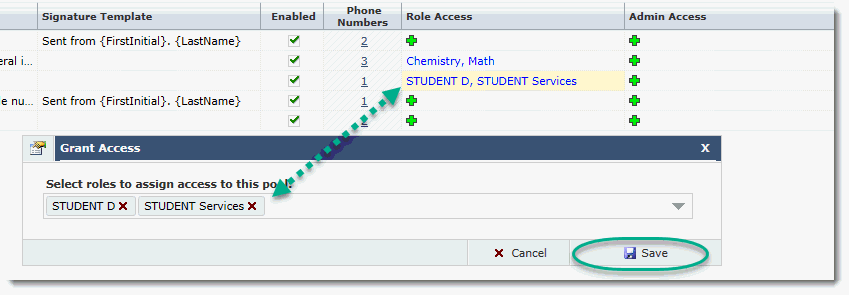
Your Pool is now established, access is defined, and you are ready to move on to Adding Numbers to your Pool.
Administrative Note: Keep in mind that access to a Pool means access to any and all communications sent from that Pool. In other words, end users who are part of that Pool (either at the Role or Admin level) can see all text messages sent and received from the Pool, not only the messages that he/she sent. SMS and texting are not meant for the sending and receiving of confidential or sensitive information.