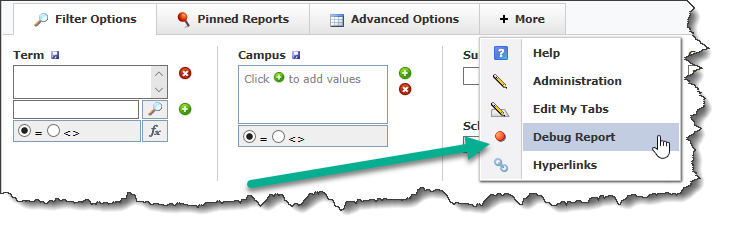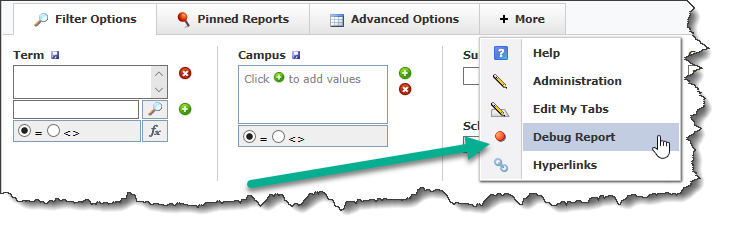
The debug report is one of the tabs on a reporting page. If you have been assigned one of the default roles, you will see the option on the + More menu.
To open the debug report:
Go to any reporting page in the application.
If the Debug Report tab is not open, click the + More tab and then Debug Report.