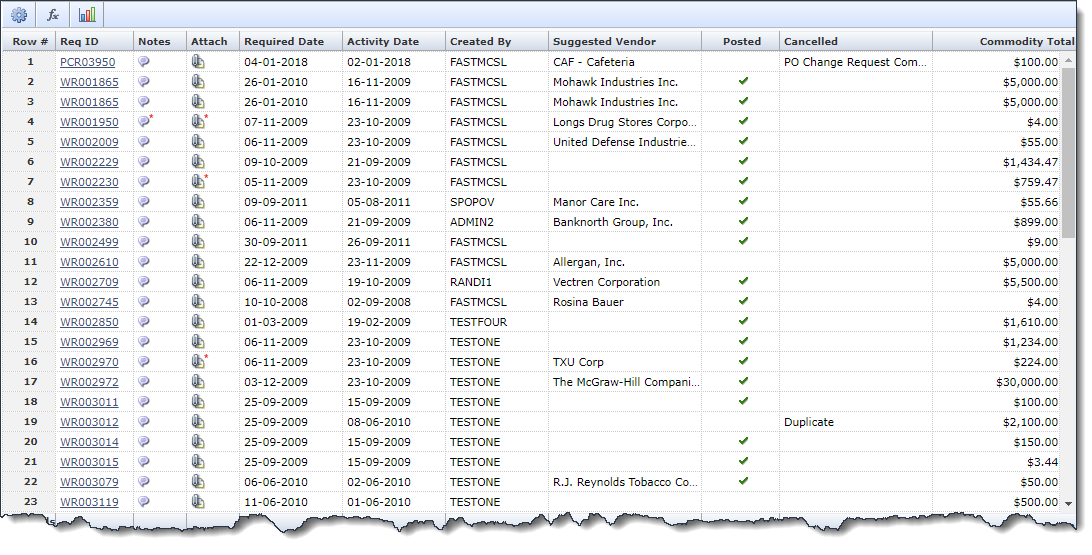
You can search for and list internal requisitions (work orders) using filter and report options. You can only view the status of requisitions for departments that are assigned to you.
On the Departments menu, click Department Status Report.
Select filters and click Execute Report.
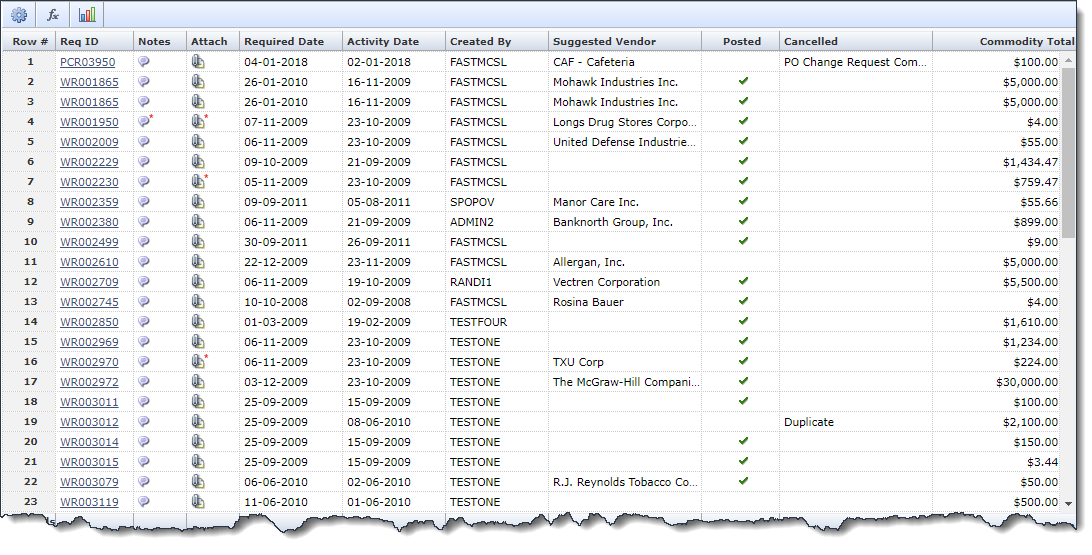
About the columns and what you can do on the Status Report:
Req ID: Click the Req ID to open a PDF of the department requisition.
Notes:
Click  to open notes about
the requisition. A red asterisk * next to the icon indicates a note
is attached.
to open notes about
the requisition. A red asterisk * next to the icon indicates a note
is attached.
Attach:
Click  to attach files to a requisition. A red asterisk * next to the icon
indicates a file is attached.
to attach files to a requisition. A red asterisk * next to the icon
indicates a file is attached.
Posted: A check mark indicates the requisition has been posted.
Cancelled: Reason the requisition has been cancelled.