 displays next to it. Your institution may not used dynamic filters, but you can contact your administrator for information.
displays next to it. Your institution may not used dynamic filters, but you can contact your administrator for information.You can use dynamic filter functions in a filter control instead of selecting or searching for items in the list. The dynamic filters are available in these filter controls: drop-down list, multi-select list, search box, and multi-search box.
If the filter option has been set up with dynamic filter functions, this icon  displays next to it. Your institution may not used dynamic filters, but you can contact your administrator for information.
displays next to it. Your institution may not used dynamic filters, but you can contact your administrator for information.
This feature is especially useful when building and saving Pinned Reports.
|
How to use a dynamic filter:
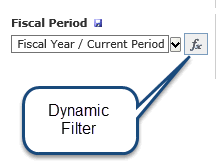

Click the dynamic filter icon  related to the filter. The list of filters opens.
related to the filter. The list of filters opens.
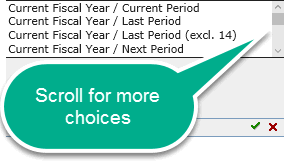
Click the dynamic filter you want to use. The values for that filter open.
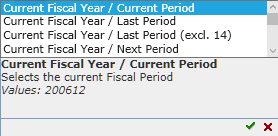
Click to  use the dynamic filter.
use the dynamic filter.