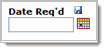
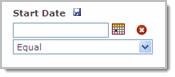
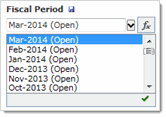
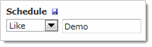
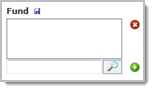
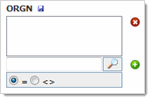
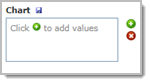

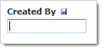
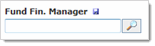
On reporting and data entry pages, Filter Options is the default tab for the Report Options view.
There are several different filter option controls and you can use them to minimize and sort data in your report. The types of filter options used for a report depends on the application. Most of the filters relate to columns or fields in the report. Note that not all of the filter options shown in the image below are going to be used in every application.
You can narrow down the results on your report by selecting filter options. Selecting filter options is optional, however, on some pages they are required. Required options will be indicated by a *required notation below the field.
The filter options dialog box also has two buttons: Clear Filters and Execute Report.
If you always use specific values in a filter control, you can save them so every time you open the page, those values are inserted.
For some filter controls, Dynamic filter options can also be set up.
This image shows the different types of filter options, the save icon, and the dynamic filter function. Click on any of the boxes to get more detail on how to use each of these option.
|
|
|
|
|
|
|
|
|
|
|
|
How to Use :
|
|
|