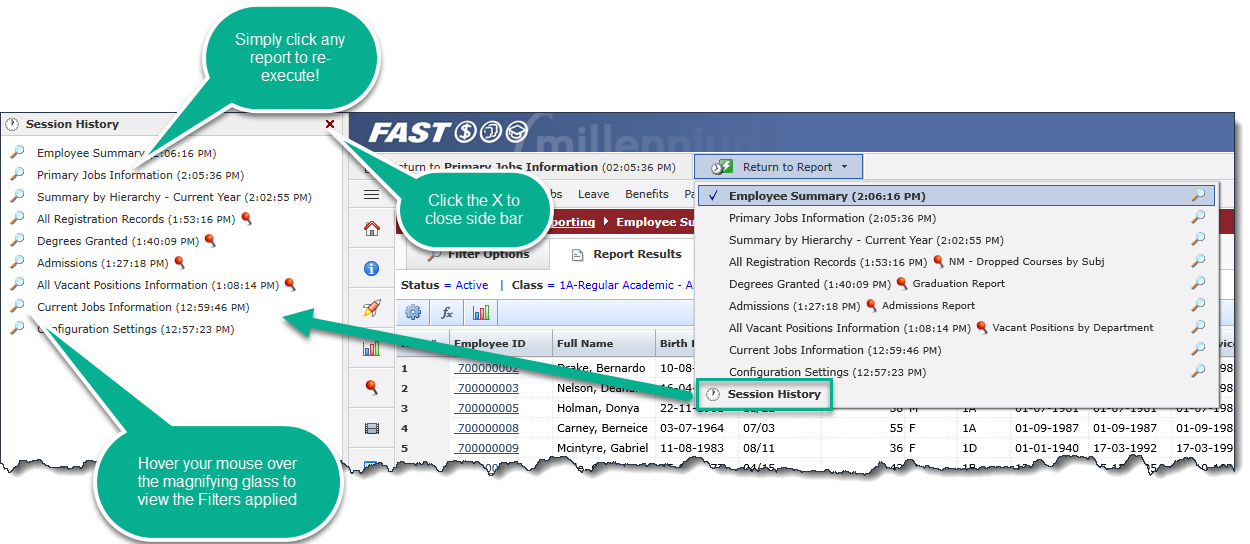Report Session History
FAST automatically maintains a history of the reports that you have executed within a session.
Session History
Click on the  Session History entry at the bottom of the Return to Report drop down to display the Session History sidebar. The Session History pane displays a list of all the reports that you have executed during your current session. Select a report in the list to view it. The filter options that were selected are maintained and the report will auto execute.
Session History entry at the bottom of the Return to Report drop down to display the Session History sidebar. The Session History pane displays a list of all the reports that you have executed during your current session. Select a report in the list to view it. The filter options that were selected are maintained and the report will auto execute.
Click on the Session History icon or the  icon in the upper right corner of the sidebar to close the Session History sidebar.
icon in the upper right corner of the sidebar to close the Session History sidebar.
You can also clearly see which reports are actually Pinned Reports because of the Pin icon (shown) and the Pinned Report title.
Simply click on any report title to re-execute!
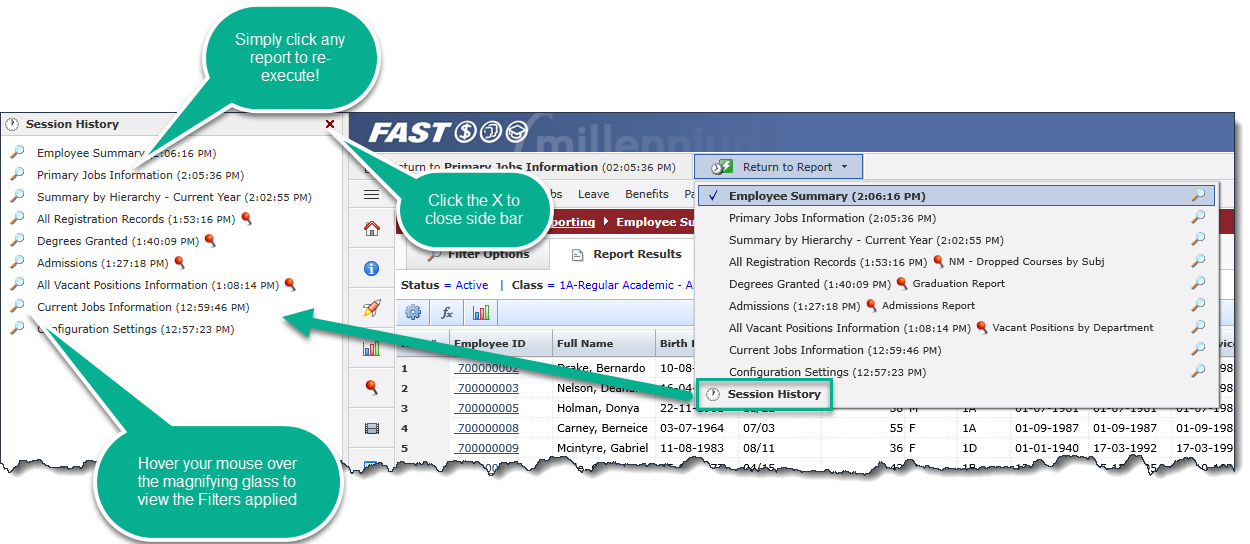
Additional information:
-
The list of Session History reports and report names are maintained automatically during the user session and may not be altered by the user.
-
Session History reports will list all reports created during the session including those from other FAST applications that support report Session History.
-
All session history is cleared when the user logs out manually, the session times out from inactivity, or the browser is closed.
Related topics
 Session History entry at the bottom of the Return to Report drop down to display the Session History sidebar. The Session History pane displays a list of all the reports that you have executed during your current session. Select a report in the list to view it. The filter options that were selected are maintained and the report will auto execute.
Session History entry at the bottom of the Return to Report drop down to display the Session History sidebar. The Session History pane displays a list of all the reports that you have executed during your current session. Select a report in the list to view it. The filter options that were selected are maintained and the report will auto execute.  icon in the upper right corner of the sidebar to close the Session History sidebar.
icon in the upper right corner of the sidebar to close the Session History sidebar.