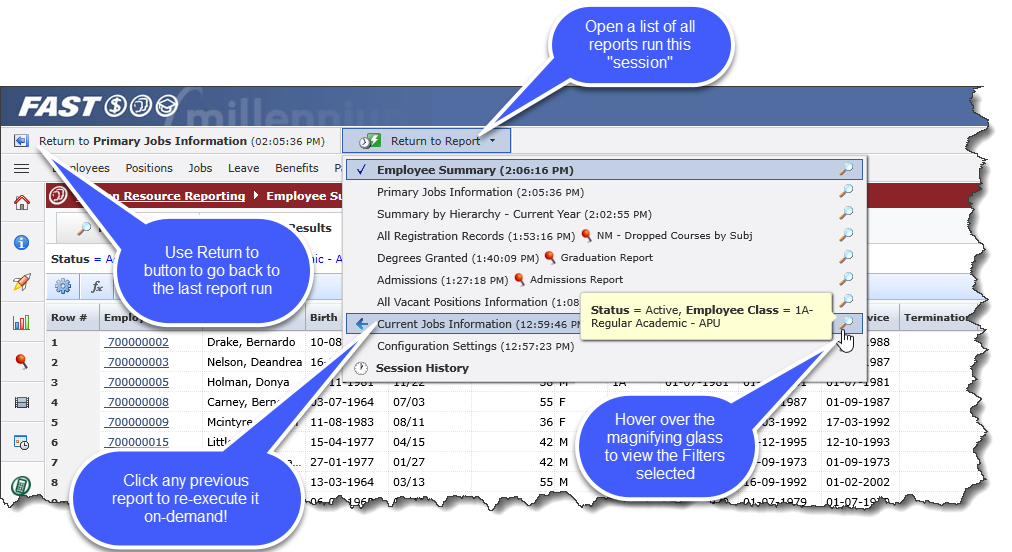within the application that allows you to navigate back to the last report executed. The filter options that were selected are maintained and the report will auto execute.
within the application that allows you to navigate back to the last report executed. The filter options that were selected are maintained and the report will auto execute.You can use the following features to quickly navigate to reports that you have executed previously. Once you close your browser, log out, or your session times out the history is cleared.
FAST has a back button  within the application that allows you to navigate back to the last report executed. The filter options that were selected are maintained and the report will auto execute.
within the application that allows you to navigate back to the last report executed. The filter options that were selected are maintained and the report will auto execute.
The  Return to Report button displays a drop down list of all the reports that have been executed during your session. A check mark indicates which report you are currently viewing in the list. Select a report in the list to view it. The filter options that were selected are maintained and the report will auto execute. Your session history will be maintained until you logout of the system.
Return to Report button displays a drop down list of all the reports that have been executed during your session. A check mark indicates which report you are currently viewing in the list. Select a report in the list to view it. The filter options that were selected are maintained and the report will auto execute. Your session history will be maintained until you logout of the system.
You can also clearly see which reports are actually Pinned Reports because of the Pin icon (shown) and the Pinned Report title.
Simply click on any report title to re-execute!