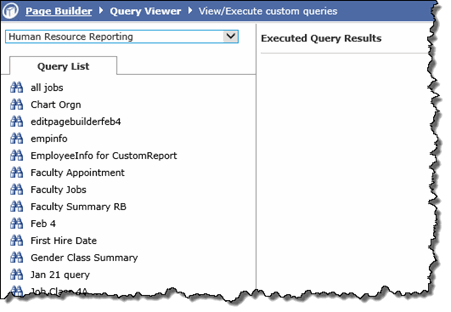
In the Query Viewer, you can select and view custom queries and export them to Excel.
To view custom queries:
On the Queries menu, click Query Viewer.
The list of custom queries opens.
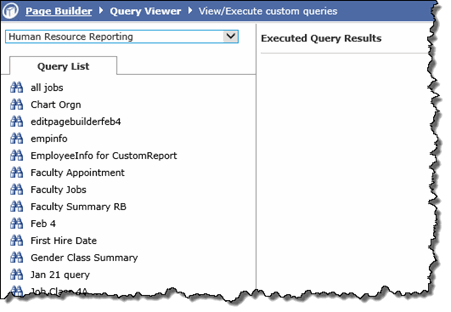
From the Query List, select the query you want to view.
If the query requires input, the Data Entry Required dialog box opens. Type the requested information and click Add Data.
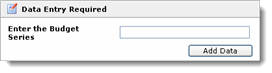
The query opens in the Executed Query Results section.
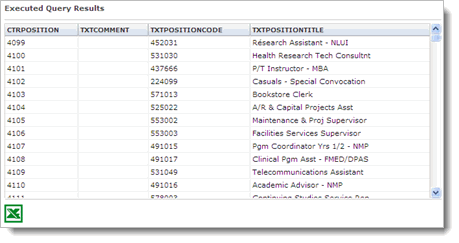
You can export the query to
Excel by clicking  .
.