
If you did not add a Chart, Fund and Orgn to your data, then Fund/Orgn security cannot be enforced.
If you want to roll this report out to other users, you may want to add security to the page. FAST Finance built in reports use Coding, or Fund/Orgn security. The terminology might be different depending on whether you are a Banner or Peoplesoft site. This will use the same coding security model as you have on all of the other pages.
When you are building a reporting page, you may not always need to apply security to the data. Here are a few things to consider when you are deciding about adding security:
What it the end result of the report? - Is the data that the report is going to show data that is publicly available of is it data that should be restricted?
Who is the consumer of the data? - Who will be looking at these reports and should they have access to all of the data or only to their own subset of it?
Do you need to limit the data - Is there any additional reasons that you might need to restrict access to the data?
You can apply Security to FAST reporting pages according to the security options available with each FAST Application. Security options for FAST Web Requisitioning are listed here:
Use Requisition: Limits data in the report based on Requisition.
Use Coding (Fund/Orgn): Limits data in the report based on row level security for the user who is executing the report. — from each list, select the field that corresponds to the Chart, Fund and Orgn fields in your query. Note that in Peoplesoft sites, this may use different terminology.
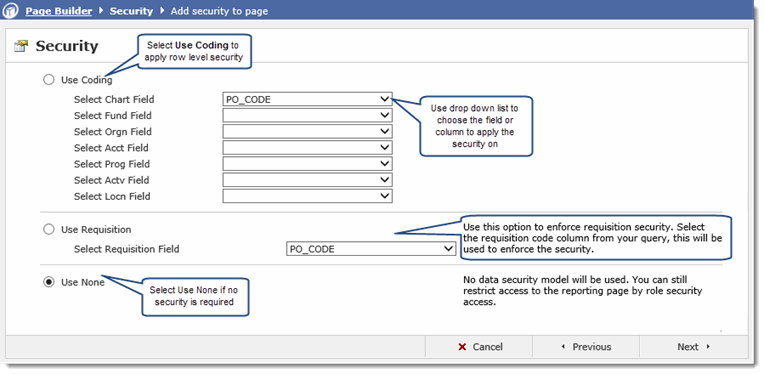
|
If you did not add a Chart, Fund and Orgn to your data, then Fund/Orgn security cannot be enforced. |
If you require security, click on the radio button for the type of security that you require and select the security column (field) from the list provided in the drop down list.
Click on the Use None radio button if you do not wish to use security settings.
Click Next to proceed to the next step.
Select Data Sort Order on a Custom Page