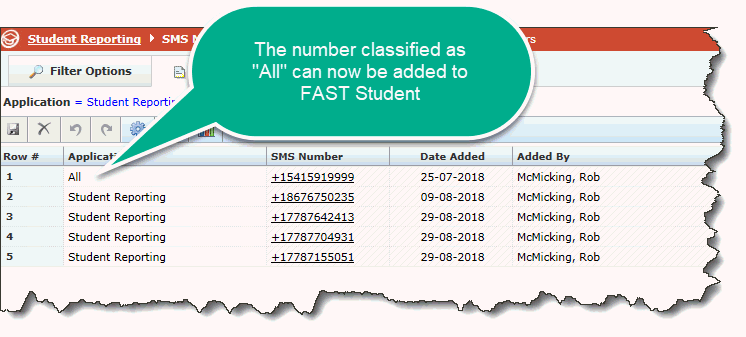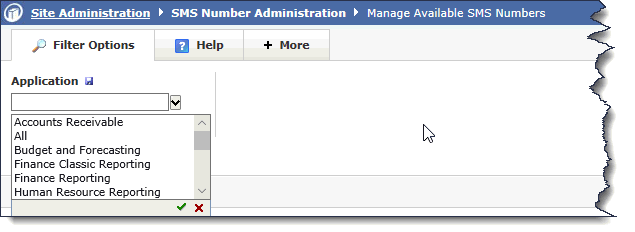
Numbers must be assigned to FAST Applications before they can be added to Pools. This can be done either at the Application level or at the Site Admin level.
In this sample, we'll look at the Site Admin (Portal) view for a global overview as well as at the individual FAST application level.
From the main menu, select Communication -> SMS -> SMS Available Outgoing Numbers.
There is an Application drop-down, you can refine it to search for ONE application only, or leave blank to select all.
Please note that selecting the application of "All" does not mean you will see every application; it means you will only see those numbers that are currently available to assign to any FAST application. In other words they have not yet been assigned.
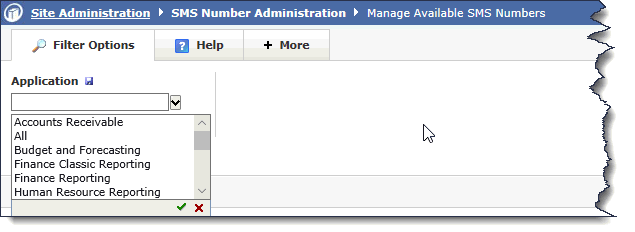
Once you execute the report, a list of numbers will display. These are the numbers that are currently available to use by adding to a Pool, but first they need to be accessible to the FAST application where the Pool is being created. In other words, FAST Student Reporting, FAST HR Reporting, FAST Budget and Forecasting, etc.
These represent unused and unassigned numbers.
To assign a number to an application, simply change the drop-down from the current status (which will be "All" for first-time SMS set-up and admin) to the FAST application where your Pool is being created for use:
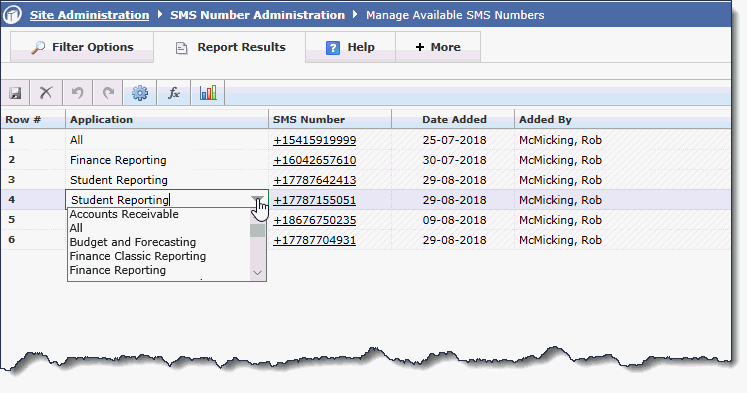
Once you make your selection, click Save to commit your changes.
If you're working at the Application level, select Administration -> SMS -> Available Outgoing Numbers
The report will auto-execute and display only those numbers assigned to either the current FAST Application (in this case FAST Student Reporting) OR to the Application label of "All". This means that the number has been added to FAST (either provisioned or purchased) but not yet claimed by a specific FAST application. None of these numbers have yet been added to a Pool, or else they were unused and removed from the Pool. In either case, the number has not yet been used and is available.
This list will display your current available numbers which are already assigned to your application and for any numbers classified as "All", you are now free to claim this number and assign it as well. This will remove the tag of "All", remove it from all future searches outside the current application and commit it to the current application for use and Pool Administration and assignment. It must have an application label of Student Reporting before it can be added to a Pool in the Student Reporting module.