Data Grid Column Configuration
Managing your reporting pages can be done
at the page level (referred to as report-level administration from
the page level Administration
Tab) or you can use the master Datagrid
Admin page in cases where a more global view is helpful. If using
the Administration tab, the page name will be selected for you, though
this can be managed at the page level via Page
Options
For each column in a datagrid, you can change the
header name, define the sort order, change the alignment, adjust the
width, enable the calculation of column totals, and change the column
"state".
This page also allows you to view and delete any
Public Virtual Columns that have
been added to baseline FAST reports; this is the only page where those
columns can be deleted once they are made public.
This page/function is especially useful and valuable
is when more global changes are required to an application. If you
need to change the column header for a particular value on every page
that value appears, the global Datagrid Admin page is a much more
efficient option than trying to locate it page by page. This allows
you to key in a value to catch every instance of that value within
the application.
These instructions relate exclusively to standard
reporting pages; there is a separate master Admin page to manage all
data entry pages.
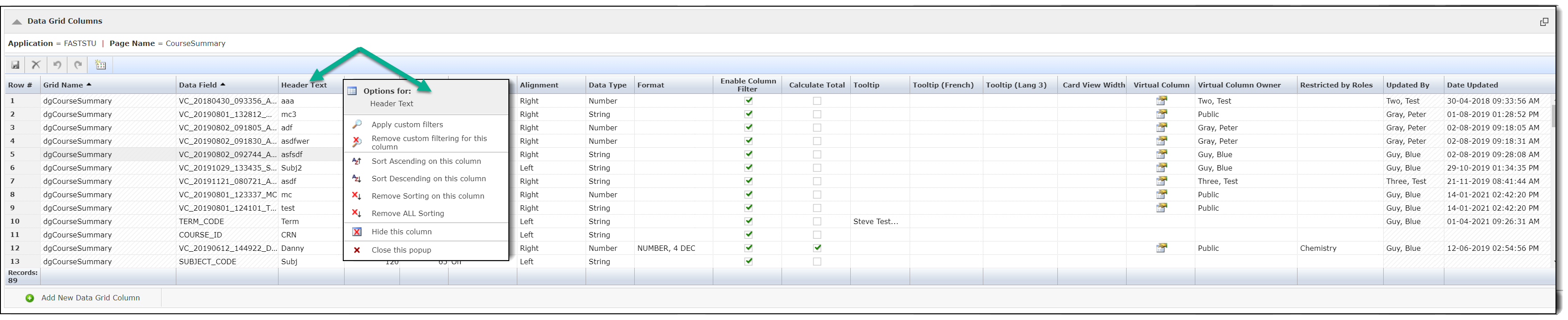
To Change the Data Grid Settings:
Select the Data
grid Columns tab.
Each data grid column is on a single line and you can make changes to
these fields.
Title:
The column title, in the first language. In this example, English.
Title
(Second Language): If a second language is required, specify
the title in the second language. This column is not enabled at every
institution.
Width:
Column width in pixels.
Alignment:
Left, right, or centre.
Format:
Number, percent, currency, date, and so on.
Sort:
The order of the columns from left to right.
Total:
If the column was set up to calculate the total, the check box displays.
State:
Use the drop-down to select one of the following:
ON
= Columns shows on Advanced Options and is selected by default for the
end users;
DE-SELECTED
= Shows on Advanced Options for the end user but is de-selected (turned
off) by default;
HIDDEN
= Does not show on the Advanced Options Tab, and is hidden from all
end users
Restricted Fields: Restrict a column
in the report to a specific role.
Reset:
The reset icon allows you to view and/or roll-back to the original
(baseline) default settings for this column.
Virtual
Columns: Click here to manage, disable or delete the Virtual Column.
This is also a visual indicator that there is a Virtual Column on
this reporting page.
Click Save
and Apply Changes to complete.
Remember that to view the effective changes on the report results, you
need to re-execute the report.
After re-executing the report,
if you return to the Administration Tab, any global changes that have
been applied to the report will now be identified using the information
icon  .
.
If you hover your cursor over this icon, you will see the previous value
of the field that has been modified. Clicking the Reset Button  will revert this to the
previous setting.
will revert this to the
previous setting.
Related topics
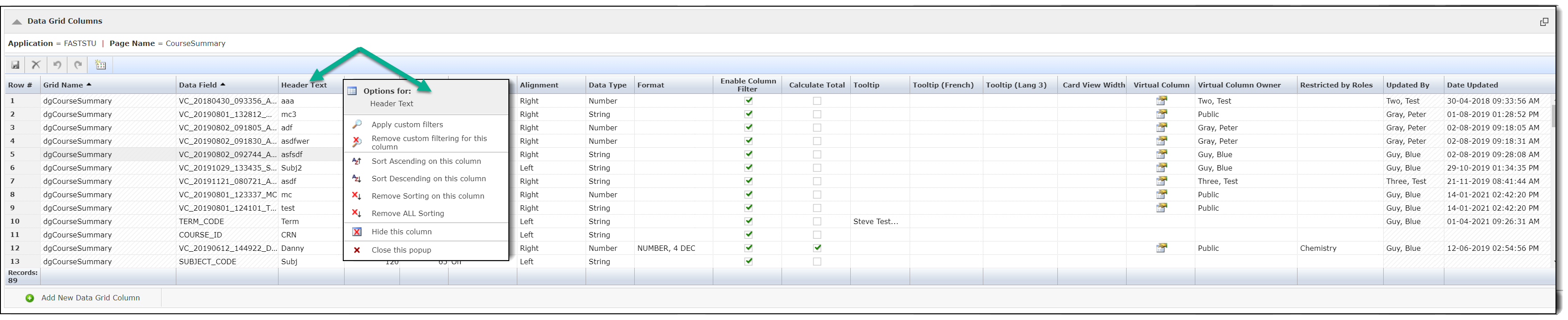
 .
. will revert this to the
previous setting.
will revert this to the
previous setting.