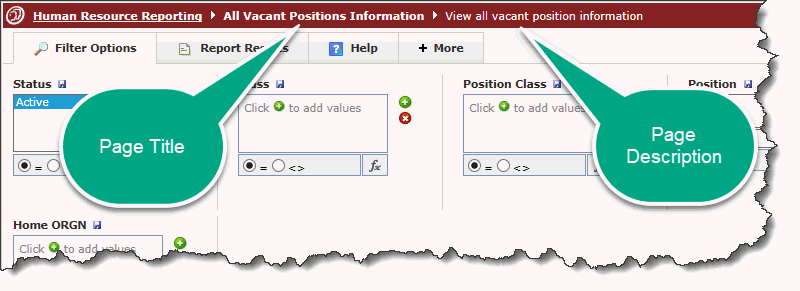
In FAST applications, the page title and description are in the title/navigation bar, below the menu.
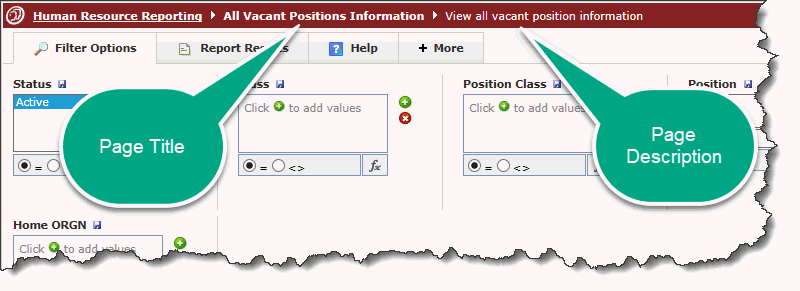
From the Administration tab on any reporting page, select the Page Title tab
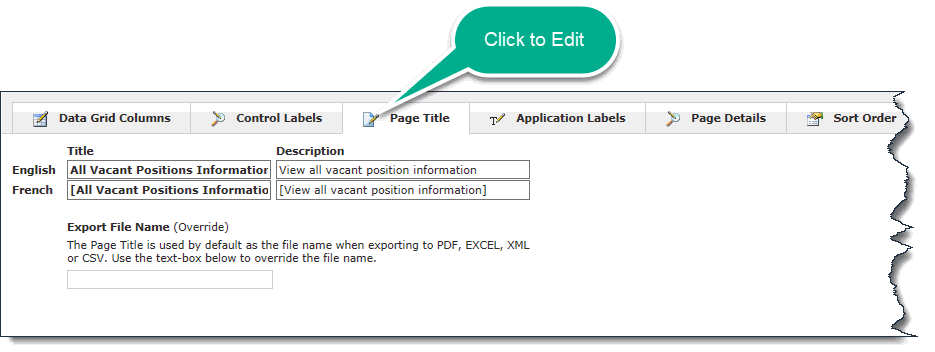
Type the new Page Title and corresponding page description into the text boxes. If you have multi-language enabled, there will be a separate line for each language.
Export File Name Override (optional): If necessary, you can override the exported file name (the name when end users export the report to PDF, Excel, CSV, etc.) but this is an optional field. When the override is left open, the Page Title will be the exported file name. In cases where the end user has created a Pinned Report and is downloading the Pinned Report, then the Pinned Report name will be the exported file name.
Click Save and Apply Changes
|
|
|