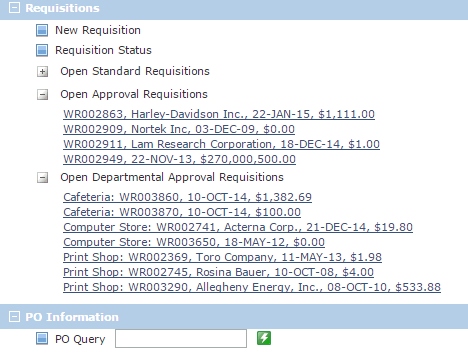Click the link to open a New Requisition.
Click the link to open the Requisition Status Report.
Expand the list and Open Standard Requisitions (that are in progress).
Expand the list to Open Approval Requisitions.
Enter a PO in the PO
Information field and click  to execute and be
brought directly to the PO Query Reporting Page.
to execute and be
brought directly to the PO Query Reporting Page.