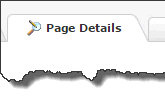
The Page Details tab allows Administrators to define, on a global report level, which additional features can be enabled or disabled for your end users for a particular reporting page. This setting must be administered at the Page level (one report at a time) and can also be managed, for Custom Reports, using the Page Builder Wizard when creating or editing Custom Reporting Pages. In the Page Builder, this step is known as Selecting Page Options.
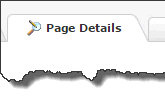
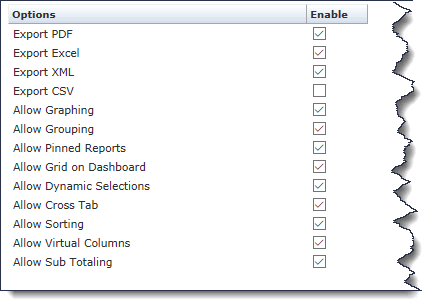
Select the Page Details tab.
Select the Options you wish to enable by using the check boxes on the right hand side.
Click Save and Apply Changes.