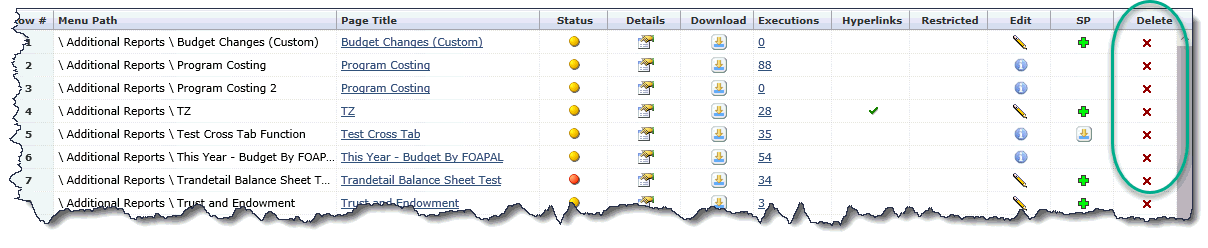
If you are no longer using a reporting page or if the amount of Executions is low, you can delete the reporting page. Clicking the delete icon removes the report from the system, the query editor, and this page, however, you must refresh your browser to remove it from the menu.
Required role:
You must have the BUILDER_EDITOR_FASTapplication role to delete a reporting page.
To delete a reporting page:
On the Reporting Pages menu, click Manage Reporting Pages.
Select a Schema (FAST application) and click Execute.
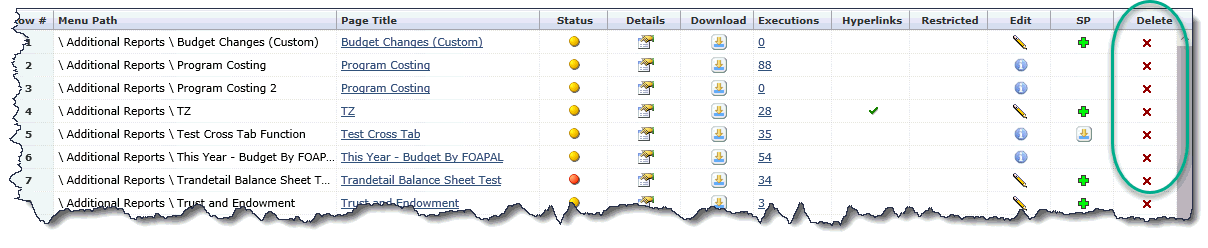
The Page Title is the name of the page; the Menu Title is what the report is called on the menu.
Find the reporting page you
want to delete and click  .
.
In the verification box, click OK.
Refresh your browser window to remove the report from the menu.
 |
Once you have confirmed that the report is to be deleted, it will be permanently removed from the system. When a custom reporting page is deleted, any associated pinned reports, favorites, graphs and dashboard items will be deleted as well. |